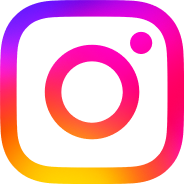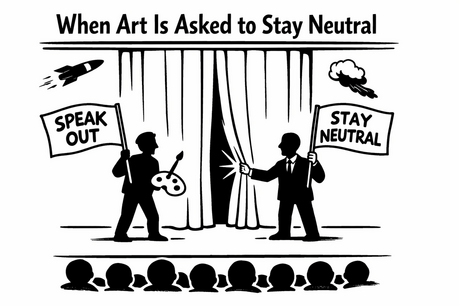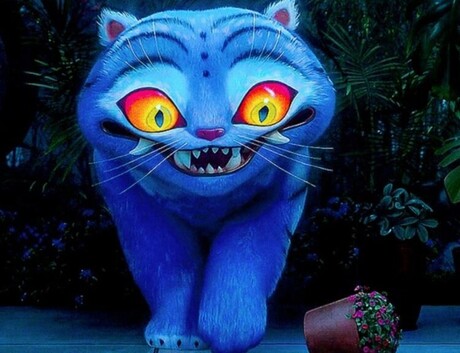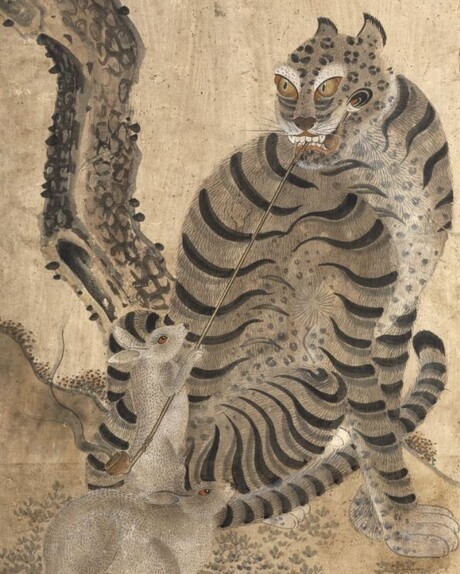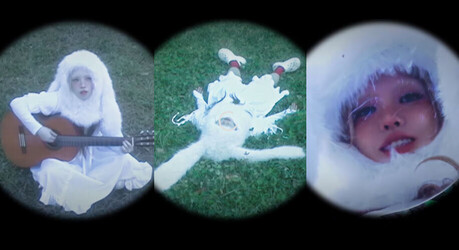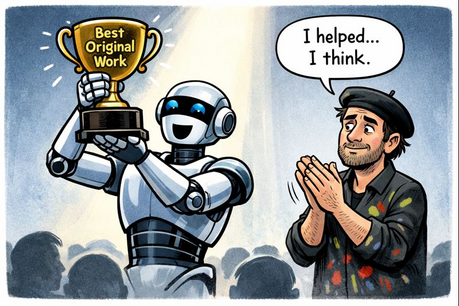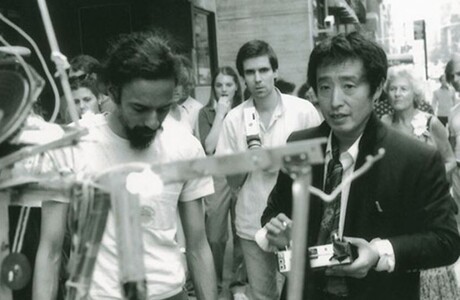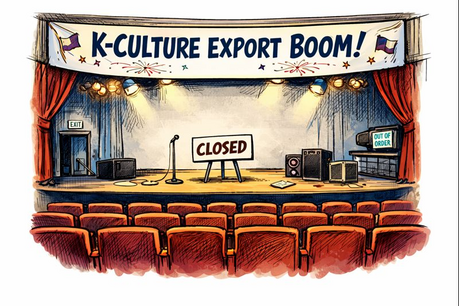OM System has officially launched a dedicated OM-3 Recipes hub that allows photographers to download and share custom picture profiles created by fellow photographers. The new platform comes nearly eight months after the company introduced the OM-3 camera in February with a strong emphasis on customizable picture profiles.
The recipe sharing hub currently features six custom profiles developed by accomplished photographers including Jerred Z, Kyler Steele, Ali OKeefe, Kitty Marie, Paul Clark, and Jonathan Paragas. These featured recipes offer a diverse range of both color and black-and-white photo profiles, spanning from soft and subtle aesthetics to punchy and dramatic looks.
Among the standout offerings is Kyler Steele's "Nostalgic Summer" recipe, which draws inspiration from vintage photography by emphasizing vibrant greens and golden yellows while deliberately reducing blue tones to create a more timeless appearance. In contrast, Kitty Marie's "Red Soda Pop" recipe takes a different approach by warming up the overall image tone, intensifying red colors, and softening yellows and greens for a distinctly different mood.
OM-3 camera owners who wish to contribute their own custom recipes can submit them through a dedicated form on OM System's OM-3 Recipes webpage. The submission process requires photographers to provide their name, email address, Instagram account information if applicable, a creative name for their recipe, and a brief description explaining their custom profile. Additionally, contributors must upload a JPEG file shot directly from the OM-3 using their custom recipe settings.
The new webpage showcases striking images captured by photographers using various OM-3 recipes, demonstrating the creative potential of these custom profiles. However, the installation process for downloading and implementing new recipes is somewhat complex and requires multiple steps that may deter some users.
Unlike many modern camera systems that utilize mobile apps for easy profile transfers, installing downloaded OM-3 recipes requires connecting the camera to a computer and using the OM Workspace desktop application. Users must first set their OM-3 to MTP mode, then navigate to the Camera section in OM Workspace's top menu bar, click on "Load Color/Monochrome Profile," and drag JPEG images containing custom recipes into the application's pop-up window.
Once the recipes are loaded into OM Workspace, the application displays the precise settings for each custom profile, allowing photographers to select their preferred recipes and load them onto the camera's C-setting positions. OM System provides a complete installation tutorial video on their Creative Recipes page to guide users through this process.
The C-setting positions correspond directly to the OM-3's top mode dial, which features five custom mode positions (C1-C5) where users can assign their chosen custom recipes. The camera also includes a front-mounted Color Profile control dial, similar to the acclaimed feature first introduced on the PEN-F camera nearly a decade ago. This control dial provides quick access to Color, Mono, CRT, and ART settings, plus a position where users can scroll through both standard and custom profiles.
While photographers have been able to experiment with creating their own custom recipes since the OM-3's launch in February, the introduction of the dedicated Creative Recipes website significantly simplifies the process of discovering and downloading other photographers' creative work. This community-driven approach to sharing custom picture profiles represents OM System's commitment to fostering creativity and collaboration among its user base.