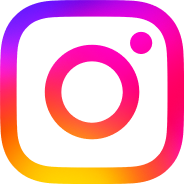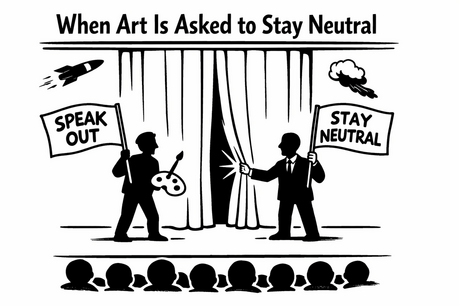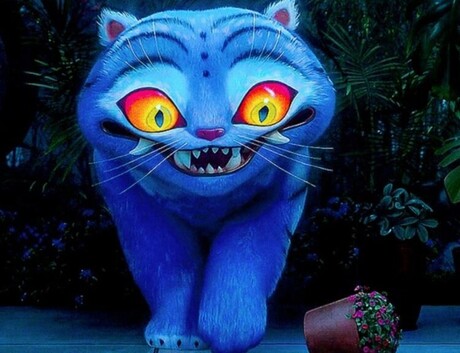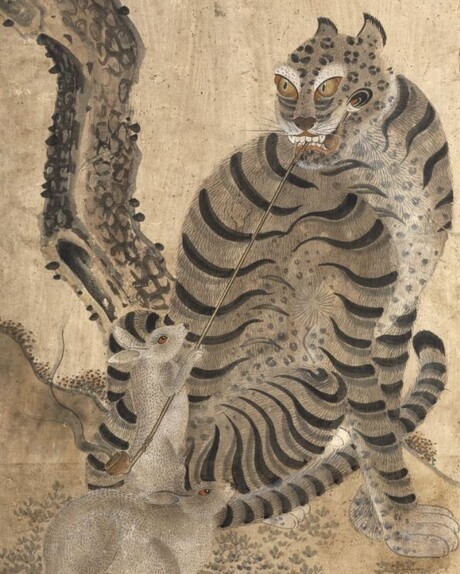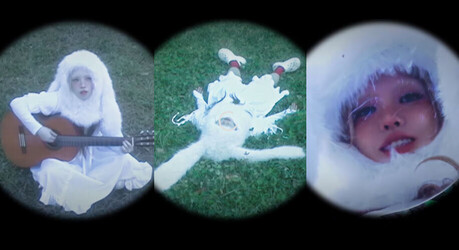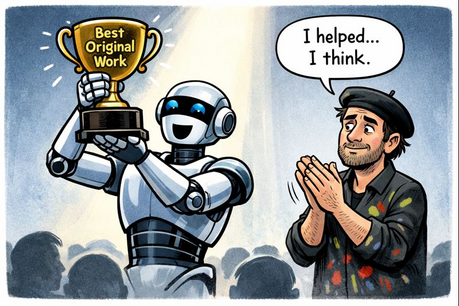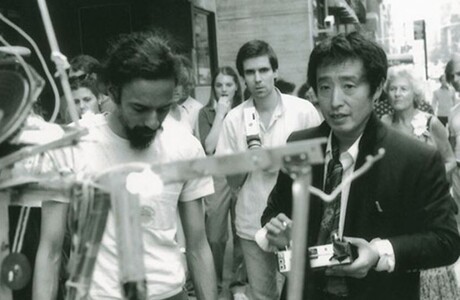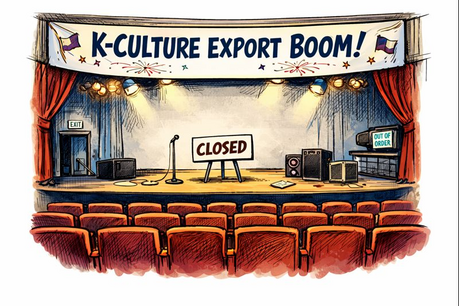A simple yet powerful Photoshop technique is transforming how photographers and digital artists approach texture blending, turning mediocre images into compelling artistic pieces. This method, which combines traditional photography with digital texturing, has gained popularity among creative professionals seeking to add depth and visual interest to their work.
The texture blending technique involves layering various textures over photographs using specific blend modes and opacity adjustments to create unique artistic effects. Unlike complex compositing methods that require extensive technical knowledge, this approach relies on understanding how different blend modes interact with underlying images. The key lies in selecting appropriate textures that complement rather than overpower the original photograph.
Photographers typically begin by choosing high-resolution texture images such as fabric weaves, paper surfaces, concrete walls, or natural patterns like tree bark and stone. These textures serve as overlay layers that add character and mood to portraits, landscapes, and still life images. The most effective textures often feature subtle variations in tone and interesting surface details that translate well when blended digitally.
The blending process involves several critical steps that determine the final result's quality. First, the texture layer is positioned above the base photograph in Photoshop's layer panel. Artists then experiment with different blend modes including Overlay, Soft Light, Hard Light, and Multiply to achieve various effects. Overlay mode tends to preserve the original image's contrast while adding texture, while Soft Light creates more subtle, natural-looking results.
Opacity adjustments play a crucial role in controlling the texture's intensity and ensuring it enhances rather than dominates the image. Most successful applications use opacity levels between 20-60 percent, though this varies depending on the texture type and desired artistic effect. Layer masks allow for selective application, enabling artists to apply textures only to specific areas while preserving important details like facial features or key focal points.
Color adjustments often accompany the texture blending process to ensure harmony between the original image and added elements. Many artists desaturate texture layers partially or completely, focusing on the surface qualities rather than color information. This approach prevents color conflicts while maintaining the texture's structural characteristics that add visual interest.
The technique proves particularly effective for portrait photography, where subtle fabric or paper textures can add warmth and character to skin tones. Landscape photographers frequently use stone, sand, or weathered surface textures to enhance the natural feel of outdoor scenes. Still life and product photographers employ this method to create backgrounds with more visual appeal than simple studio setups.
Digital artists have expanded this technique beyond traditional photography applications, using it to create entirely new artistic styles that blend photographic realism with painterly qualities. Some combine multiple textures at different opacities and blend modes to build complex surface effects that would be impossible to achieve through traditional photography alone.
The accessibility of this technique has democratized artistic photo manipulation, allowing photographers with basic Photoshop knowledge to create sophisticated results. Online resources provide extensive libraries of free and paid textures specifically designed for this purpose, making it easier than ever for creators to experiment with different looks and styles.
Advanced practitioners often create their own texture libraries by photographing interesting surfaces under controlled lighting conditions. This approach ensures unique results and prevents the repetitive look that can occur when using widely distributed texture packs. Many professionals recommend building a personal collection of textures that align with their artistic vision and typical subject matter.
The technique's popularity has led to the development of specialized Photoshop actions and plugins that streamline the blending process. These tools automate common steps while still allowing for creative control over the final result. However, many artists prefer manual application to maintain complete creative control over every aspect of the blending process.
As this texture blending method continues to evolve, it represents a bridge between traditional photography and digital art, offering creators new ways to express their artistic vision while maintaining photographic authenticity. The technique's simplicity combined with its dramatic potential ensures its continued relevance in contemporary digital imaging workflows.