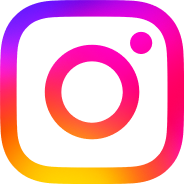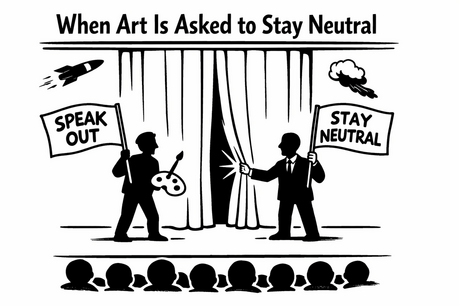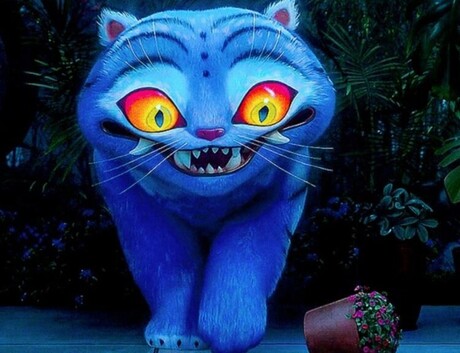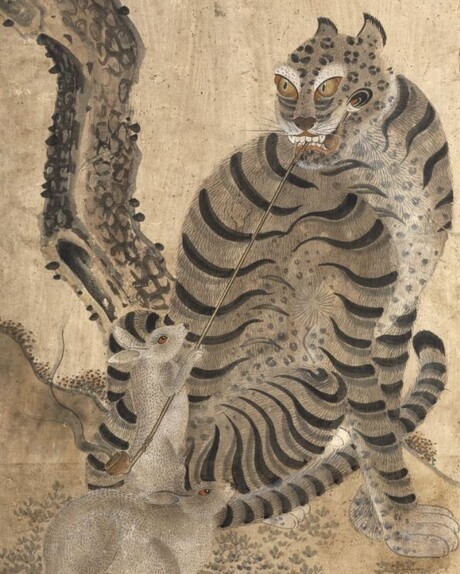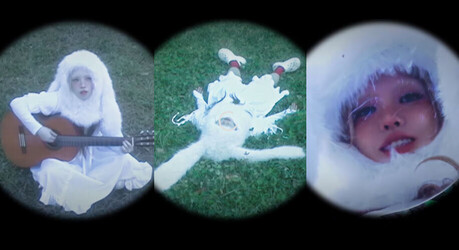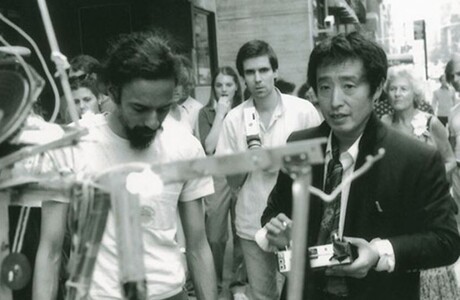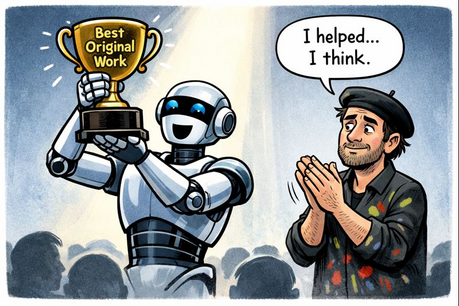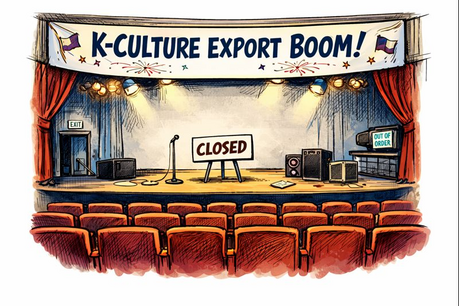Building a powerful computer for photography and video work doesn't have to break the bank. With careful component selection and smart shopping strategies, photographers and videographers can assemble a capable workstation that handles demanding creative tasks without the premium price tag of pre-built systems.
The foundation of any budget-friendly creative workstation starts with choosing the right processor and graphics card combination. Modern mid-range processors offer excellent performance for photo editing software like Adobe Lightroom and Photoshop, while dedicated graphics cards accelerate video rendering and support hardware-accelerated features in editing applications. Budget-conscious builders should prioritize processors with strong single-core performance and at least 6-8 cores for multitasking.
Memory and storage considerations play crucial roles in system performance for creative work. A minimum of 16GB RAM ensures smooth operation when working with large image files and multiple applications, while 32GB provides headroom for more intensive video projects. Fast SSD storage dramatically improves application loading times and file transfers, making it essential for the operating system and active project files.
Smart component selection involves balancing performance needs with budget constraints. Previous-generation processors and graphics cards often provide excellent value when newer models are released, offering 80-90% of the performance at significantly reduced prices. Refurbished enterprise hardware, particularly workstation-class components, can deliver professional-level performance at consumer prices.
The photography and video editing workflow benefits significantly from specific hardware optimizations. Multiple monitor support enhances productivity by allowing users to display editing tools on one screen while previewing work on another. Color-accurate displays, while representing a significant investment, prove essential for professional color grading and photo editing work.
Building versus buying pre-assembled systems offers distinct advantages for budget-conscious creators. Custom builds allow users to allocate more budget toward components that directly impact their specific workflow, such as investing in faster storage or more RAM rather than paying for unnecessary features. Additionally, self-built systems provide easier upgrade paths as needs evolve.
Future-proofing strategies help ensure the system remains capable as software demands increase. Selecting motherboards with expansion slots, choosing power supplies with headroom for upgrades, and planning for additional storage needs can extend the system's useful life significantly. This approach reduces long-term costs by delaying the need for complete system replacements.