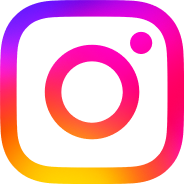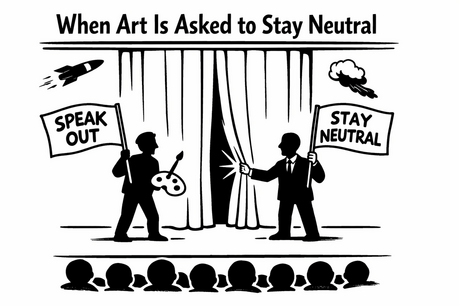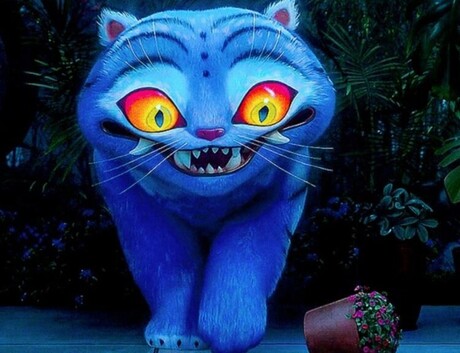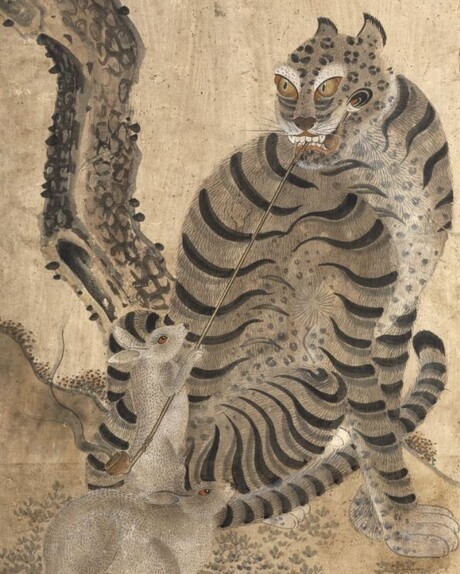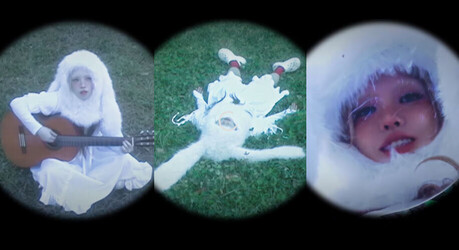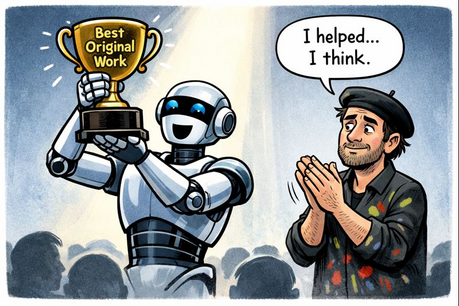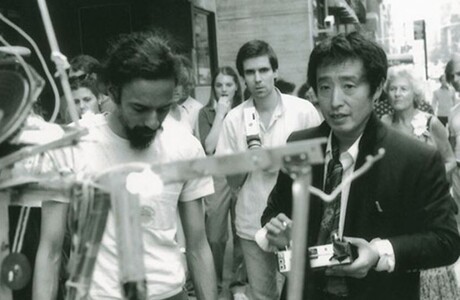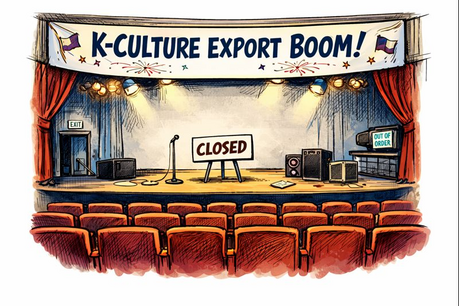Photoshop's blend modes determine how layers interact with each other, fundamentally shaping composites, color adjustments, and detail control throughout your images. Instead of randomly clicking through the extensive menu of 27 blend modes, photographers and digital artists can now learn a structured approach to make specific, intentional choices that deliver professional results.
Aaron Nace from Phlearn has created a comprehensive tutorial that breaks down blend modes into clear, manageable groups, helping users understand how each category behaves differently. The video demonstrates practical applications from Normal to Darken and Lighten modes, explaining why specific options like Multiply or Screen can solve everyday editing challenges quickly and efficiently. One compelling example shows how dropping a moon into a sky becomes effortless when using Screen mode, which instantly removes black backgrounds while preserving bright detail without requiring complex masking techniques.
The tutorial emphasizes that mastering all 27 blend modes isn't necessary for achieving professional results. Instead, focusing on a core set of consistently effective modes provides reliable solutions while keeping advanced options available for more experimental work. Nace teaches viewers to use keyboard shortcuts with the Move tool active, allowing them to cycle through modes using Shift plus or minus keys to find the perfect effect within seconds.
A practical crow composite demonstration reveals how Multiply mode effectively reveals dark subjects while hiding lighter sky elements, though slightly gray backgrounds may still show through. The tutorial addresses this common issue by showing how Levels adjustments can brighten near-white areas, allowing Multiply to completely drop them out. This approach proves far cleaner and more professional than using erasers or other destructive editing methods.
The educational content extends beyond basic compositing to explore how blend modes can dramatically alter color and mood without complicated setups. By placing a Solid Color fill layer at the top of the layer stack and combining it with Soft Light or Overlay modes, editors can tint entire composites while preserving original texture and contrast. Small adjustments to hue, saturation, or luminosity can transform the atmosphere from cool night scenes to warm dusk lighting without manual repainting.
Nace's approach builds editing instincts by helping viewers recognize when tonal adjustments, rather than additional tools, provide the solution. This methodology encourages photographers to plan their shots with blend mode applications in mind, such as capturing dark silhouettes against light backgrounds when intending to use Multiply mode. The tutorial demonstrates how exposure decisions during photography directly impact which blend modes will work most effectively in post-processing.
The comprehensive guide recommends using the tutorial as a guided practice environment. Viewers are encouraged to follow along with their own images by stacking sky, subject, texture, and color layers, then relying on Screen, Multiply, Overlay, and Soft Light as core tools while exploring alternatives through keyboard shortcuts. The tutorial emphasizes understanding blend mode categories to transform the intimidating menu into an organized toolbox of creative possibilities.
One viewer, Ed Sanford, noted that while the tutorial provides valuable information, beginners might benefit from even more basic instruction, including how to start with two images in Lightroom before moving into Photoshop. His feedback suggests that some users prefer step-by-step guidance through simple projects, such as combining a basic moon and lake image, before tackling more complex blend mode applications.
The full tutorial delves deeper into creative layer stacking techniques and subtle color manipulation tricks that benefit from repeated viewing and hands-on practice with personal image files. This comprehensive approach to blend modes represents a significant step forward for digital artists seeking to move beyond trial-and-error editing toward purposeful, professional-quality results.